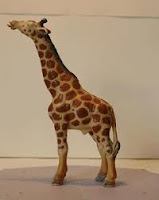How Do I Get My Stuff Online?! Philosophy Break
Greetings, worldwide Litmos community!
This was going to be a post on the nuts and bolts of Adobe Captivate, but… it’s not. A few people have asked me what I meant by choosing an eLearning philosophy (subtle, gently probing, questions like “What are you talking about, fool?”). OK,” philosophy” was a bit grandiose. We, the people of Litmos, are nothing like these four guys you see at left.
Philosophy? The idea is to pick an initial set of guidelines or principles for development. As long as these guidelines are clear, valid, tested, and learner-centric, it almost doesn’t matter what you choose. The idea is to pick a set of rules and get started. Let’s talk about it.
OK, you’re ready to strap on your jetpack and visit the fantastic world of eLearning. You’ve identified content that’s sitting there in old PowerPoint decks, PDFs, and whatnot. You’ve fielded crazy training requests from stakeholders in other units. What’s next? Get an authoring tool? Fun! No—that’s not it. Stop.
Think before you play with authoring tools. Keep this (not genuine) Zen paradox in mind: it’s not about the tool—it’s about the learner. It doesn’t matter what tool you’re using. By thinking ahead about the look and feel of your eLearning, you can take your practices and use ’em with any authoring tool. You can also use them across different delivery platforms, such as mLearning for mobile devices.
Did you read your Ruth Clark? No? OK, we’ll let you cheat. Here’s an article from Learning Solutions magazine that encapsulates Dr. Clark’s six main principles.
Get these six principles down in advance, and you will save yourself a lot of heartache and revision.
There are plenty of ideas that work, but starting with a sound philosophy— and being consistent with it— will put you (and your projects) on the fast track. If you choose another set of principles, fine. Just pick something. I chose the Clark principles as an example because so many practitioners I respect have used them for years. It’s a great, concise set of guidelines.
Why do I say “it’s not about the tool?” Consider Dr. Clark’s contiguity principle: at its heart, this principle states that “placing text near graphics improves learning.” You can, and should, do that sort of thing with any authoring tool you use—Captivate, Articulate, Raptivity, etc.
As we talk about tools, and as you experiment, keep your basic principles in mind. These principles will also help you evaluate tools to see if they are appropriate for what you need to do. With a set of guidelines, you will also set the tone if you bring in or mentor other developers.
Without these principles and guidelines, you will have to reinvent your plan of attack from project to project, and from developer to developer. This process would be as futile as trying to dunk a basketball on a giraffe (hat tip to eLearning wizard Tracy Parish, aka @hamtra, for the metaphor).
We’re going to talk extensively about authoring tools, but I hope you take this piece to heart. No matter what tool you use, no matter what medium you develop for (mLearning, anyone?), you have to have some basic guidelines in place.
Next time: We talk about authoring tools.
Bonus question: Can you identify the painting at the beginning of this post?