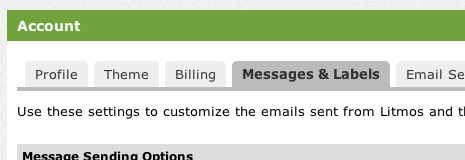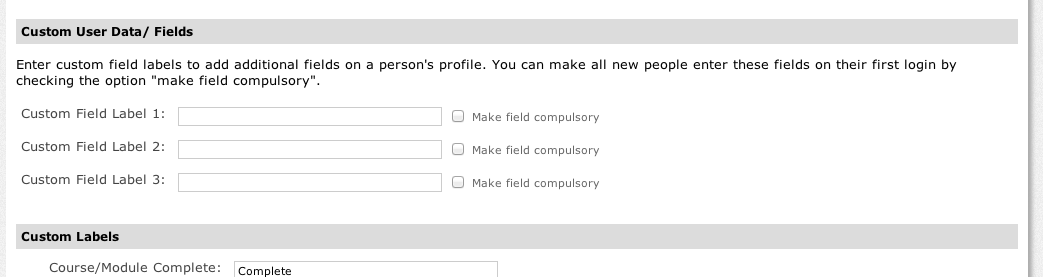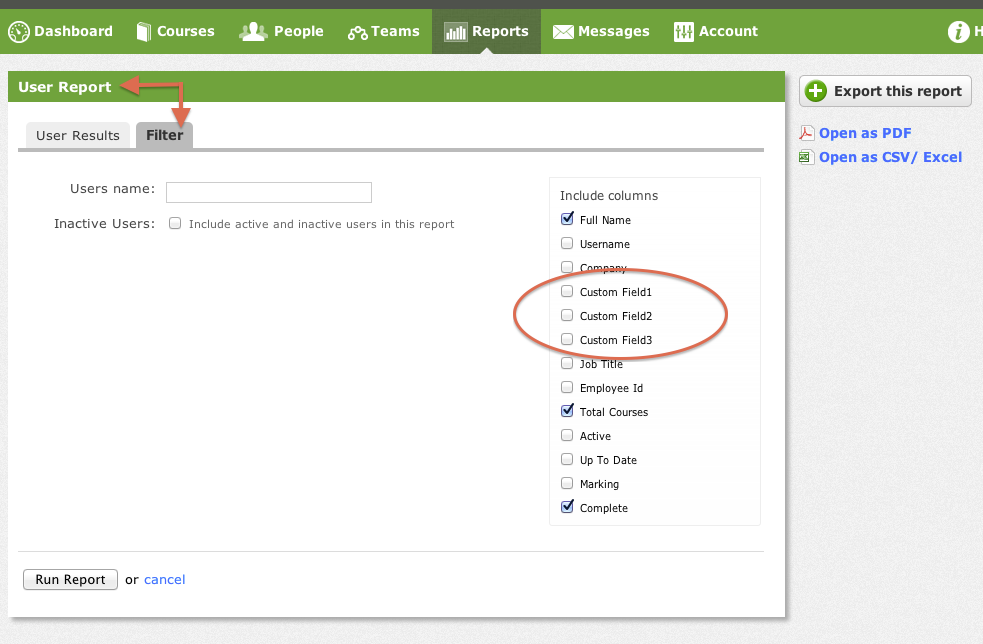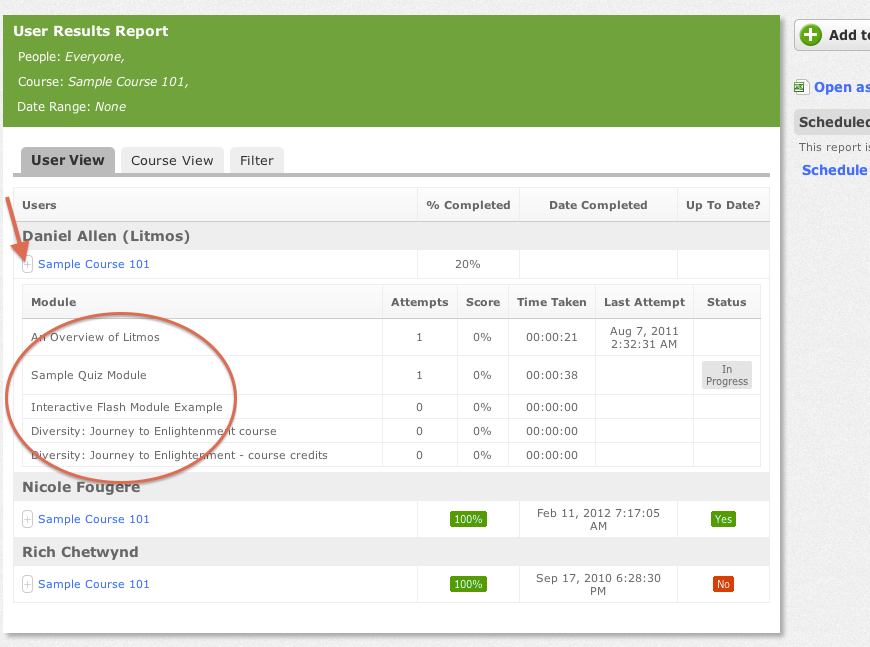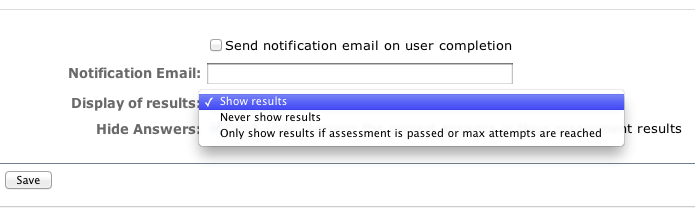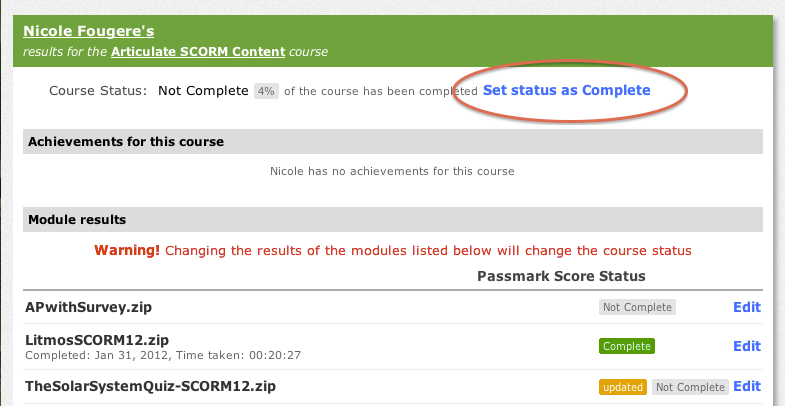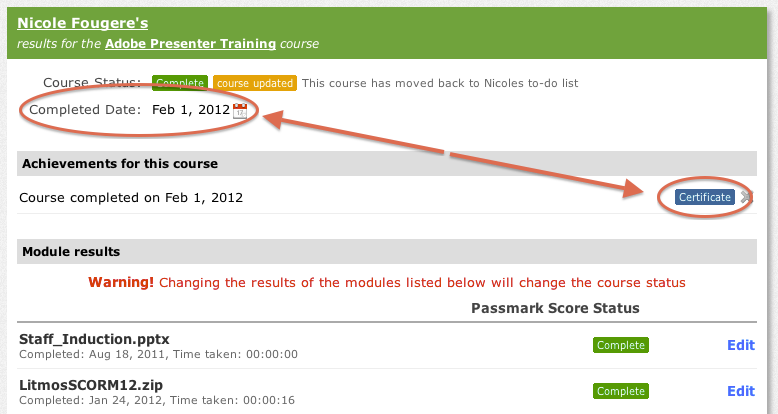February 10, 2012: This weeks Litmos upgrades
On Wednesday 8th February our development team released the following new features and enhancements:
- Custom fields available on the user profile.
A highly requested addition to the system, you can now create your own custom fields for learners to fill in upon first sign-in or within their profile area which means you can now collect more information about your learners than ever before! Check it out by going to the “Account” tab, then “Messages & Labels” area and scroll down to “Custom User Data / Fields”: -
Report on Custom Fields
In relation to the custom fields mentioned above, that new user data is now available in user and custom reports:Also, the custom fields can be added to certificates as placeholders. The new placeholders that you can now add are as follows:
[LEARNERS_CUSTOM_FIELD_1] [LEARNERS_CUSTOM_FIELD_2] [LEARNERS_CUSTOM_FIELD_3]
-
New custom report to drill down into user’s modules
Our reports area is slowly getting an overhaul and this week we added a new way to view your user course / module results. In the Custom reports area, select the User Report and try searching on all users and a specific course. You will see a new icon to expand the users course results to show a module view on the same page:
-
Minor enhancements to result editing/ hiding assessment results and messages
You will now find a new setting in the Assessment module ‘Edit Settings’ area to give you more control over the assessment results that your learners can see:
There have been a few minor adjustments to the way course results are edited such as when you update a learner’s course result to ‘complete’ you no longer have to check all the boxes but can make one adjustment at the top:
Also, when you change a user’s compliance date this will automatically update the compliance date on their certificate:
Finally, the Team Leader Dashboard feed now only shows activity for users that belong to the Team Leader’s teams.
Send us an email if you would like more information on any of the above topics.