mLearning on Multiple Devices: A Practical Guide #mLearnCon
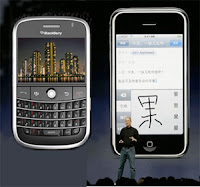
Session 502 at #mLearnCon lead by Richard Clark (@rdclark) was focused on ‘mLearning on Multiple Devices: A Practical Guide’. From the mLearnCon website the session guide reads:
“Unlike e-Learning on the desktop, where a couple of platforms predominate (Windows and Mac OS X), mobile platforms come in many different forms with differing programming requirements and user interfaces. Unless a developer is going to go for a simplistic “lowest common denominator” approach, he or she will have to find a way to create, test, and maintain the same application on multiple platforms.”
Image from Judy BreckOn revisiting my notes for this session they are a little jumbled and scrappy, but here’s the best of what I can transcribe in what appears to be doctor-like handwriting:
Key Questions to think about before diving in to mLearning:
- Comfort level with technology
- You?
- The learners?
- You will need to provide some kind of introduction and/or a concierge service to coach users
- Approach
- Direct instruction, performance support, gateway to existing, intro docs then link out to videos
- On-line vs. off-line (+ sync issues)
- Range of devices
- You may find you have to knock plans back to the lowest device you know you’ll encounter
- Fidelity to device convention
Richard mentioned checking out Instapaper – online / offline reading app for iPhone and iPad
Development Options 1:
- Front-end / Back-end
- common data, built-in viewer
- common data, custom viewer
- Cross Platform
- lowest common denominator
- no common denominator
If you develop on Mac and test with iPhone / iPad simulators you’re probably 90% towards working on all devices.
If you are going to go with cross platform be sure not to favor the logic of one OS over another.
Development Options 2:
- html5 + javascript
- html + graphics + javascript.
Tools:
- Appcelerator: great analytics embedded in the framework, lots of data on use / access of your users
- logic in javascript + user interface in html
- Rhomobile logic in Ruby, programmatic UI in Ruby
Testing:
- Unit testing using javascript, with program for bug tracking,
- Simulator-based testing – with user interface testing product eggPlant (from Testplant)
- Automated test protocol which saves lots of time and frustration
- Remote device testing – perfecto mobile
- Manual testing vs. VNC-based tools





