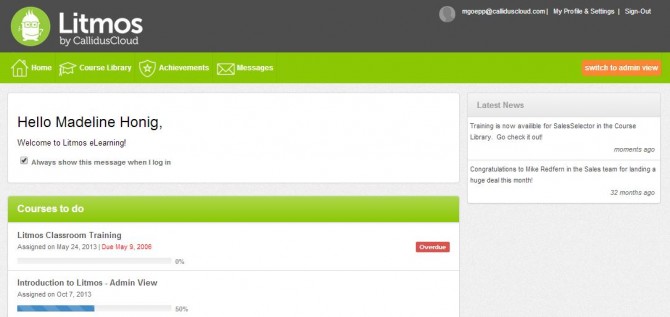January Release
Over the weekend, we had one of the largest releases in Litmos history! This release adds significantly more functionality to quite a few areas of the platform as well as a completely brand new User Interface.
Compliance Reporting
We have added a new Compliance Report to our available Quick Reports. When accessing the Compliance Summary Quick Report, there will be a list of the courses that have a compliance date set. Each course will have a snap shot of related information, including the number of users who are compliant, the total number of assigned people, and the percentage of people (out of those who are assigned) who are compliant. Dig in deeper by selecting the course to see who is compliant and when their compliance will expire.
User Interface Customization with Bootstrap
About a year ago we introduced custom CSS and HTML Headers and Footers. We have now taken the customization a step further by adding Bootstrap. Not only does Bootstrap enhance the default theme, it allows users to customize the user interface more than ever before.
In addition to making the desktop version nicer and more customizable, Bootstrap is responsive, which allows the mobile version to be more mobile friendly then ever before.
This is only the first of many releases of Bootstrap. We will be making the User Interface even more customizable as well as introducing pre-built layouts that allows for customization without knowledge of HTML, CSS, or Bootstrap.
GoToTraining Integration
We have built a new integration with GoToTraining to enhance our Instructor Lead Training (ILT) module. Once a user sets up the connection between GoToTraning and Litmos, by producing an ILT session in Litmos they can automatically create a GoToTraining session. When a learner signs up for a session, they will be able to automatically see the URL to launch the training. After the training has been completed, GoToTraining will report back to Litmos the time each learner spent in the session and mark their attendance in the roll call sub tab.
Question Groups in Assessments
Group questions enhances the power of question pools and ensures that all question topics are covered within a single assessment. Create groups of questions and choose to randomize the questions within each group or create a pool of questions for learners to answer for each group.
Enhancements in Requirements for Video Completion
Previously, video modules were only marked complete if a learner viewed the last second of a video. This means that a learner could either skip to the last second to complete the module or if they exited out of the module too early, the module would remain “In Progress.”
Now, the completion status is based on the percentage of the video a user has watched. Therefore, Administrators now have more control over how much of a video a learner watches and will accurately give them the credit they have earned for watching the video.
And Much More!
Above are the bigger and more exciting features, however, there is so much more! We have included several bug fixes and lots of minor changes to the system, as well.
Features you can look forward to seeing!
This release included quite a few major features introduced to the Litmos platform, but do not expect that this will be the last release to the system. Our development team is gaining momentum and we are expecting some awesome new additions over the next year, including:
- Learning Paths
- Additional and more detailed Reporting
- New Access Roles
- More functionality with Teams
- More integrations with more systems including the ones you use
- A plethora of changes and features that will make your LMS experience a joy!
Enjoy!