Part Three – Replies, Direct Messages and Retweeting in Twitter
How to Reply to a Tweet
Once you start getting followers (which you will if you’re following people!) you’ll need to learn a few of the tricks. If you want to Reply to someone’s update then you can either hover on their update and click the arrow that appears on the right, then type your message. Alternatively, manually type their username with an @ sign in front like this:
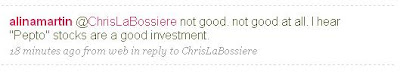
Send a Direct (Private) Message to Someone
To send a Direct, private message to someone that no one else can see, click on Direct Messages on the right column. Choose the person from the drop down box at the top, type your message and click “Send”. These messages will not be displayed on your main page.
Retweet a Message You Like or Feel is Important
If you like what someone has said and want to forward it out to your followers, that’s called Retweeting. To do this you need to highlight and copy the person’s post, including their name and paste it into your message box. At the begininning of the post you need to put: RT@ before the username and message.




