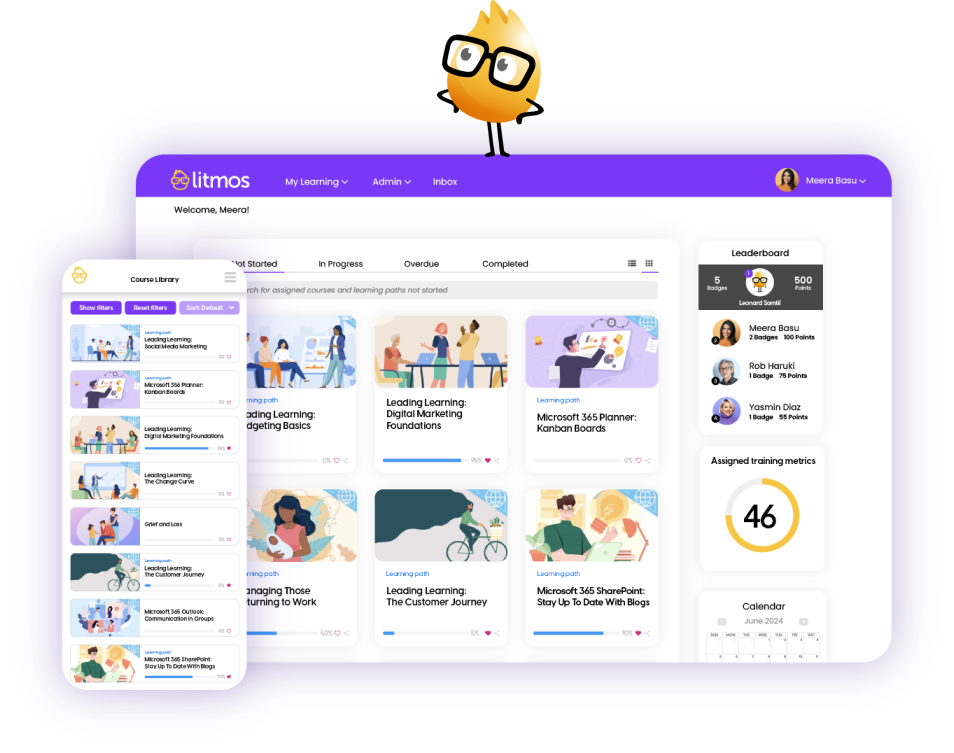LMS FEATURES
Every feature you need, in one learning platform
Built for ease of use, Litmos integrates innovative technology and quality content to deliver an exceptional all-in-one learning experience that makes training easier, quicker, and more impactful.