Blog
How to Create Compelling Courses When You’re a Team of One
Explore tools and strategies for creating engaging and effective learning content, even if you’re the only instructional designer or L&D professional on the team.
⟶Litmos gives you everything you need to build high-quality SCORM courses fast. Our built-in AI eLearning authoring tool helps you generate, brand, translate, and publish training content without relying on external tools or design teams. From natural language prompts to multi-device previews, Litmos simplifies LMS content creation for every team, no matter your level of expertise.



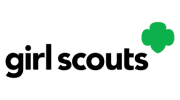

Use intuitive AI tools and natural language prompts to create polished training content from scratch.
Apply consistent themes with ready-made templates for quizzes, videos, summaries, and more.
Import external SCORM courses directly into your Litmos LMS or export your Litmos SCORM courses to the external LMS of your choice.
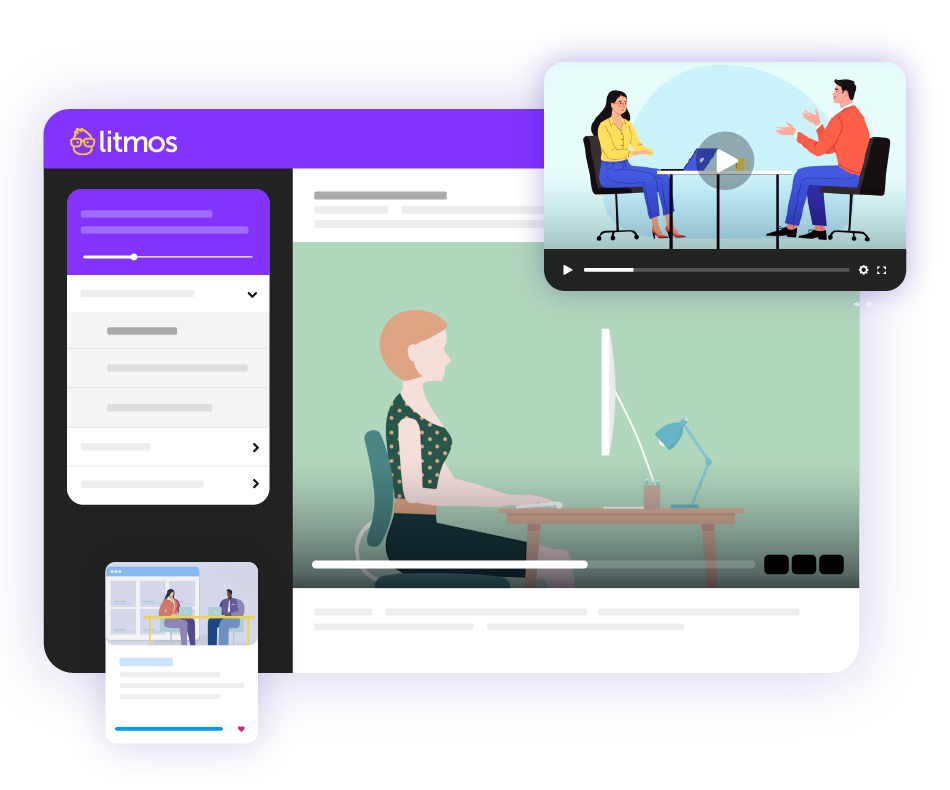


Litmos makes course creation simple with powerful content authoring tools designed for speed, flexibility, and scale. From AI-assisted content generation and multi-device previews to translation support, our LMS software gives you everything you need to build, adapt, and deliver engaging learning experiences.
Use Litmos’ AI eLearning authoring tool to generate new learning materials, refine existing copy, and find relevant images with natural language prompts.
Track edits, review previous course versions, and revert if needed to keep your LMS training content accurate and up to date.
See how your training looks on desktop, tablet, and mobile to ensure a consistent learner experience across platforms.
Streamline your translation workflow for global teams with simplified management tools and consistent formatting.
Choose from multiple question types and gamification features to improve retention and measure knowledge.
Define custom course completion settings that support flexible learner paths and simplify reporting for admins.
Stop toggling between external apps and disconnected tools. Build, brand, and publish training content in one AI-powered platform.
From layout to language, AI tools help you build professional, mobile-ready training fast—even without design expertise.
Deliver interactive, on-brand content that looks great on every device and supports knowledge retention from day one.
During this talk, Paul Ghosh (Senior Solutions Consultant, Litmos) demonstrates how managers and L&D pros can use Litmos AI capabilities to create engaging training, boost retention and support a culture of continuous learning.

Explore content creation tips, trends, and expert insights.

Blog
Explore tools and strategies for creating engaging and effective learning content, even if you’re the only instructional designer or L&D professional on the team.
⟶
Blog
See how augmented intelligence combines human judgment with AI-driven speed to enable ethical decision-making, risk management, and stakeholder trust.
⟶
Blog
Learn how to design an adaptable L&D strategy that aligns with business priorities, withstands disruption, and scales to maximize both organizational performance and learner impact.
⟶