Litmos Full Catalog
More than 2,700 exclusive original courses from Litmos covering compliance and soft skills with 18 essential topics to upskill organizations and their people.
⟶Bring your LMS to life and simplify the way you train, without sacrificing quality. With Litmos, you can:

BASED ON 1000+ REVIEWS ON
Your options for creating high impact learning experiences are endless with Litmos. Leverage quality pre-built training content and courseware from Litmos, dss+, Bigger Brains, Go1 collections, and more.

More than 2,700 exclusive original courses from Litmos covering compliance and soft skills with 18 essential topics to upskill organizations and their people.
⟶
A comprehensive collection of compliance courses to meet the compliance best practice needs of most organizations.
⟶
A collection of over 10,000 expert-led and curated technology, business, leadership, sales, compliance, and workforce safety premium content.
⟶
A collection of 180 courses, developed in collaboration with our partner, Bigger Brains, on common Microsoft business applications and other popular desktop software.
⟶
A collection of over 450 courses across dental and general healthcare compliance. Accreditation opportunities include ACCME, ADA, AHIMA or CME/CE.
⟶
A collection of over 200 interactive simulation courses across multiple clinical practices including dental and medical assisting, radiography, sonography, respiratory, ultrasound, and more.
⟶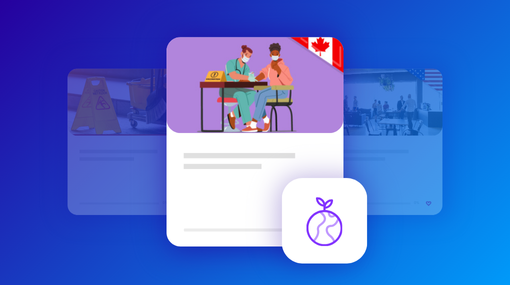
A collection of over 280 courses, developed in collaboration with our partner, dss+, on essential workplace safety topics.
⟶
Choose from over 95,000 courses curated from hundreds of providers with access to one of the most comprehensive content libraries available.
⟶

Avoid overwhelming your LMS with unnecessary content. Invest in targeted, engaging content collections that empower your workforce and drive business outcomes. Minimize risk with engaging compliance training, boost retention and career mobility with performance-enhancing programs, and bridge skill gaps with resources designed for reskilling and upskilling.
Choose from thousands of courses on topics that matter to your business. From health & safety, to compliance, to diversity & inclusion, to communication and critical thinking: the Litmos content library has you covered!
Built by leading instructional designers and subject matter experts, our award-winning training courses are reliable, accurate, and relevant to a wide variety of industries, regions, and topics.
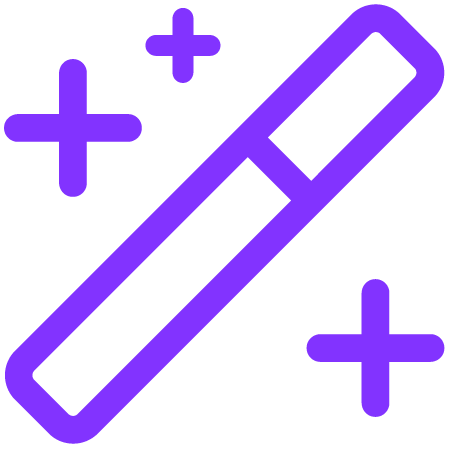
Our expert-created courses cover regulatory compliance, soft skills, leadership, technology, and more, which is why our experts continuously review and update course collections to ensure accuracy and relevance.
Litmos courses are bite-sized, visually engaging, and available in multiple languages, so that every learner in your organization can gain the knowledge and skills they need to succeed.
Leverage just-in-time training materials, microlearning modules, and engaging content that fits seamlessly into your team’s workflows.
Need to add courses to another LMS? No problem! Litmos eLearning courses can be exported and added to the platform of your choice.