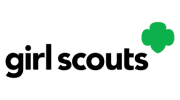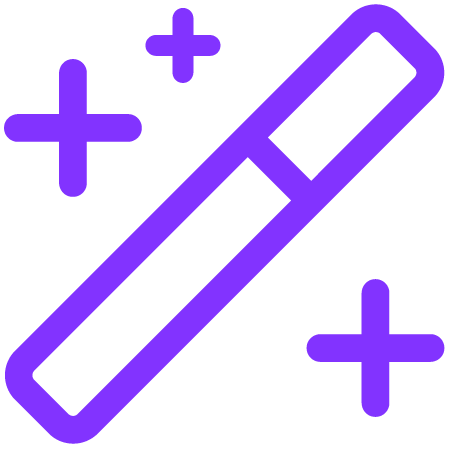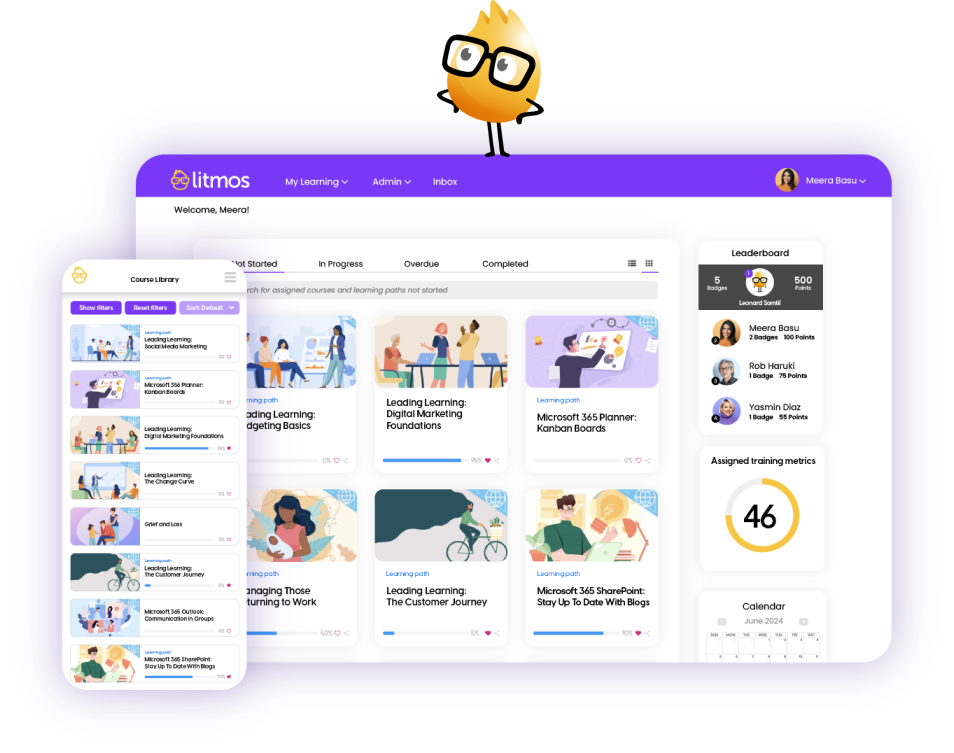AI PLAYLISTS
Drive self-guided learning with AI
Litmos LMS AI playlist functionality helps learners discover and save their learning interests, much like creating a music playlist. The curated learning playlists, consisting of courses, assets, and resources, are readily available on the learner’s homepage whenever there’s time to learn.