OneNote 2016 Intermediate
Too many notes everywhere can be incredibly stressful. Picture the scene: you’re on the phone and you need a reference number. Now, where did you save it? Which piece of software? Or did you write it down? You have no idea. And you have no time to figure it out, because life is crazy, and you have a billion other things on your mind. OneNote 2016 is the answer – keep all of your notes in one neat, tidy place. And not just that, OneNote allows you to get really creative with shades and shapes. If you prefer the feel of pen to paper – don’t worry, we’ve got you covered, too. You can write free-form notes, and scribble or doodle as you would in a notebook. Everyone’s a winner! So, let’s build on your basic OneNote knowledge and really get you to grips with this wonderful software.
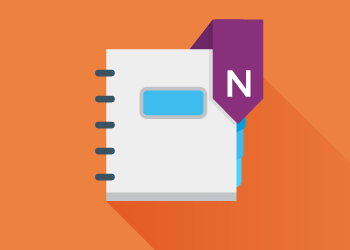
- Tagging objects
- Dates and times
- Previous version
- The recycle bin
- Inserting videos into a page