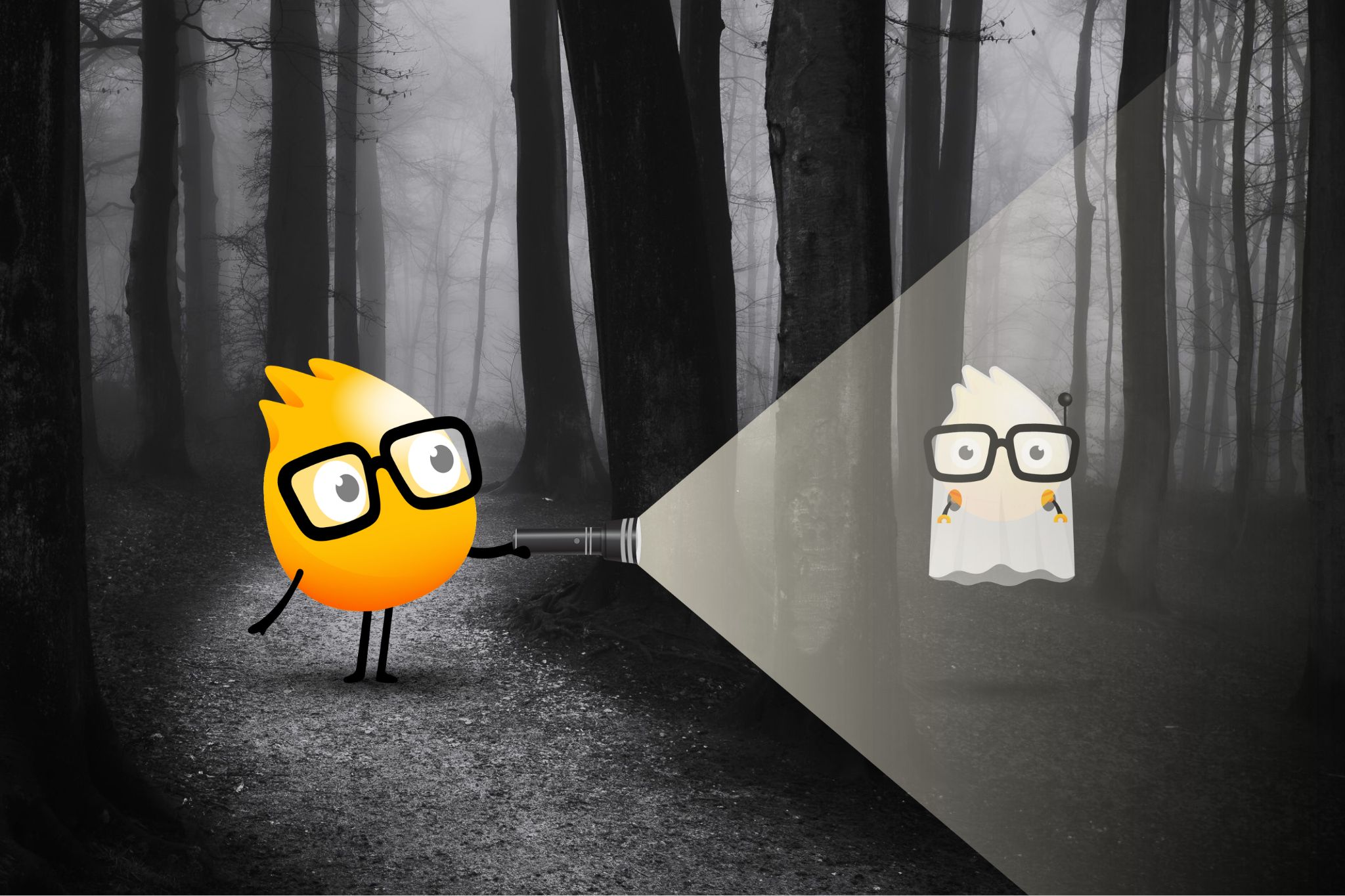Multi-device Training Matters – Now More Than Ever

In reality, however, they may not wake up quite so early; they might spend chunks of their day wedged into whatever corner of their home doesn’t have members of their household in it, trying to get work done. Also, their personal time and work time may not be so clearly delineated.
Remote learning can be the same. At work – and even in more normal times — your workers can log in to your learning management system (LMS) on the device your company has provided for them, take their learning modules, and go on with their workday. During the pandemic, however, things may be a little different. Your team’s days may be busier; their devices may be commandeered by family members, and if technology breaks they’ll need a back up.
For all of these reasons and more, it is more critical that remote learning be available on more than one device, especially now that so many workers are not in the office.
How is remote work affecting your team?
Since March, according to an IDG survey, 78% of employees have been working from home, up from a pre-pandemic percent of 16%. If social media has been any indication, many of those workers have struggled with the switch. Families and roommates have been together without breaks; parents have attempted to home-school and work at the same time; and workers used to office life have had trouble acclimating to working at home.
According to Buffer and AngelList’s State of Remote Work 2020 report, the challenges remote employees describe in 2020 have changed. Whereas last year, the concern that topped the list was unplugging after work, now remote workers are worried about being able to collaborate with co-workers from a distance. They also worry about loneliness, the distractions of home, and keeping motivated.
All of this goes to show that working from home can be hard — especially during a time of crisis. Your team members are already stressed about work. They shouldn’t have to be stressed about how they’re going to take their training as well.
Why provide training across devices?
During normal times, there are a lot of good reasons for investing in mobile learning: reaching employees where they are, pushing out reminders to take learning modules, and providing a sense of connectedness to remote team members. While those things are still true now, the pandemic has added another set of reasons for mobile learning — flexibility.
If these past several months have taught us anything, it’s that unforeseen things can happen and we need to be able to adapt. If devices break in your team member’s home, they may have to share their computer with family members (even if it’s work-issued) so that spouses, roommates, or children can get work or schoolwork done. If coffee is spilled on a keyboard, there’s no IT department to replace the device right away. Offering remote learning across multiple devices offers an alternate path to your team’s learning, so that employees can access their modules on whatever device they have on hand.
Chances are, your team members may prefer to access learning on their phone. According to data from iPass, most professionals check their phone often: 84% check their phone in bed, 81% look at their phone during dinner or lunch, and back when people were still out in the world going on dates, 36% admitted to checking their phones during dates. Research from Deloitte found that Americans check their phones an average of 52 times a day. That includes 59% of workers who use their devices on work time. In the office, that might be a problem, but in a remote work environment, the worker who is using their phone is likely using their phone for work.
Mobile learning means flexibility
Flexibility has been key to keeping teams safe during the pandemic — thanks to tools that allow workers to talk to one another, work and learn online, employees have been able to work from home and remain productive.
Many of those tools are offered across multiple platforms; a worker might check email from her phone while she gets her family fed in the morning before she sits down at her desk. Another worker might take a meeting while he’s out for a walk instead of sitting in front of his laptop all day. If productivity apps are available on phones, tablets and other devices, there’s no reason your employees shouldn’t be able to take their training with them as well. By offering flexibility, your workers will be able to learn no matter where they are and no matter what’s going on at home.