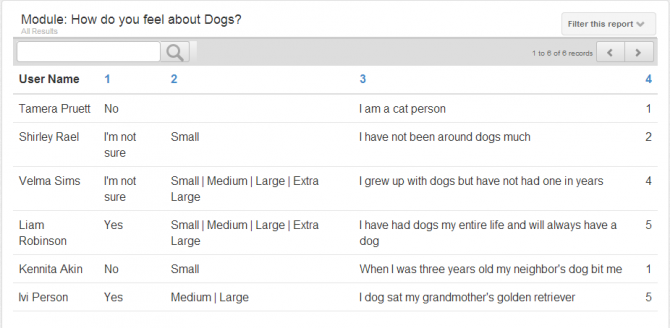New Features: Self Sign-Up & Survey Reports
The Litmos technical team has been working diligently to get ready for our next release. This release will include two highly requested features as well as many bug fixes.
Self Sign-Up
Allow new and existing users to self sign- up for a Team, Course, Learning Path or simply make themselves a user with access to the Course Library. You may be wondering how this new feature works…
The first step to setting up the self sign-up feature is to create a Token for specific Teams, Courses, Learning Paths, and Access. (Sidenote: The easiest way to think about a Token may be to relate it to a coupon code.) All Tokens consist of a few different elements including the code the user will use to self sign-up, the Team, Course, or Learning Path that the Token will assign the user to, the expiration date of the Token, and the number of times the Token is allowed to be used before it automatically expires. Any Account Owner can create or edit existing Tokens from within the new Integrations subtab located in the Accounts tab.
Once the Token has been created, a new learner can navigate to the self sign-up URL, generally directed there by the Account Owner. This URL can be found in the Integrations subtab where the Tokens will be created. The user would then enter the code for Token they will be using. They will automatically be created as a user and assigned to the Team, Course, or Learning Path that the Token represents.
Enhanced Survey Reports
We have added a feature that allows administrators to navigate through survey responses easier than ever before! We have added a new Survey report that gives you all user’s answers to a survey in one place. This report is available both in the User Interface as well as exported to a PDF and CSV. I could write quite a bit to describe the report, but a picture is worth 1,000 words: