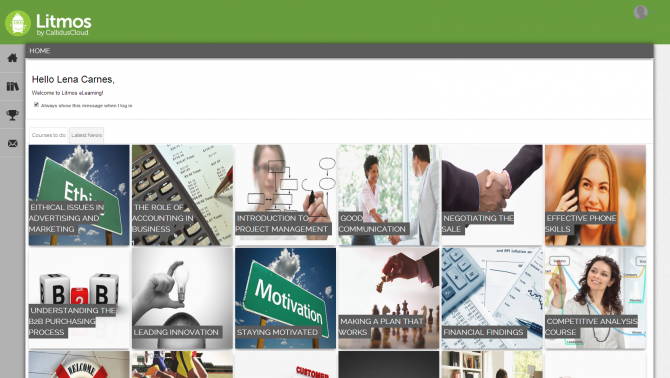Learning Paths, Themes and Notifications
It has been a great start to the new year! We have our Q1 release coming up this weekend and we are really excited about the new features! In this release, we are introducing a few features that users have been asking for, including Learning Paths, new Layouts, more Notifications and bug fixes.
Learning Paths
Previously, content could be organized in two layers, courses and modules. A learner would access a course which contained multiple modules that would contain the content. We have now added another layer to the system to give administrators more flexibility and control over their courses by introducing Learning Paths.
In a nutshell, Learning Paths are a container, packaging multiple courses together in a specific order. Any course within a Learning Path would only be accessible by completing the course(s) before it. This works similarly to modules within a course when the module order course setting has been set.
I should also point out that courses and modules, as they were before, have not changed. In fact if you choose not to use Learning Paths, this new feature will not affect your Litmos account at all.
Layouts
The default user interface will remain the same, however, Account Owners will have the option to pick a layout of their choice. This change can be made from the Themes sub-tab within the Accounts tab.
The new Tiled layout allow learners to view courses visually and minimizes the navigation bar for both Learners and Administrators.
Learners will see tiled images of your courses as well as pie graphs when hovering over the tiles. As part of the course settings, you will be able to add the image of your choice to represent your courses.
Notifications
We realize that sending Learners notifications can be an important part of your eLearning instance. Therefore, in this release we have added two additional types of notifications to the system.
- Notify users when a module has been completed. This can be used to send a congratulatory email upon completion of a course or assessment or as a notification that an assessment or ILT module has been marked complete.
- ILT session reminders. In the past, learners depended on downloading the calendar invite to remind them that they had a live session they needed to attend. We have now added email notifications to remind learners that a live session they are registered for is coming up.
Learn more about taking advantage of Learning Paths, Layouts and Notifications in our help guide!
Other Announcements
This release also includes bug fixes particularly around SCORM modules viewed from a mobile device and video completion status.