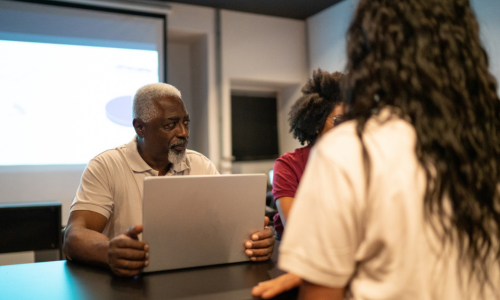What is an LMS and What Features Should You Be Looking for In Yours?
If you have ever taken a workplace training, you have probably used a learning management system, or LMS without even knowing it! The definition of an LMS is nuanced, as an LMS can truly be whatever your organization makes of it, depending on the features you leverage and the audience your LMS serves. So, what is an LMS?
What is a Learning Management System?
An LMS is best described as a software application that allows organizations to manage their training programs within a centralized environment.
An LMS is a hosted platform that allows your executives, managers, instructional designers, and other decision-makers to collaborate, author, distribute, and track training courses for your entire company in one centralized location.
Using an LMS can help you house, deliver, and track all your organization’s training content, while focusing on strategic goals such as performance metrics and learning & development (L&D) and business outcomes. The learning content that you can create and distribute through an LMS will depend on your business model and your learning goals. If you’re interested in how an LMS could improve your company’s approach to workplace learning, or if you’re curious about which features you should prioritize when choosing an LMS, keep reading!
What to look for in a Learning Management System
There are a variety of learning solutions available on the market. Depending on your company size and training needs, your organization may require certain set of features. Regardless of your company size or vertical, your LMS should enable a more modern approach to learning by improving scalability, flexibility, and mobility for your entire organization. So, how can you find an LMS that’s suitable for your business needs? Let’s explore the use cases below to see which features you should be looking for when shopping for an LMS:
LMS use cases
Whether your courses are offered internally to employees or externally to customers, partners, contractors, or suppliers, a learning management system is the best solution for ensuring consistent and comprehensive training. Make sure to carefully research which LMS features are most important for the type of trainings you want to offer. Below, we detail some common use cases for an LMS and what features matter most to companies with those particular business needs:
Employee training
Many organizations use an LMS to provide employee training like onboarding and professional development. You can use custom or off-the-shelf courses to help employees learn a new internal process, stay up to date on compliance, or gain new professional skills. The tools within your LMS can be used to deploy and track all your internal training materials from one centralized location.
Partner training
Just like your in-house sales teams, your channel partners, resellers or agencies require onboarding and ongoing training (perhaps even more so). Your LMS can be used to train external partners on brand messaging, products, and procedures. Using LMS tools to monitor learning metrics will give your team insights into which partners need an extra push to reach competency or achieve certification.
Customer training
Did you know that learning management systems can be used for customer training, too? If your LMS has gamification features, consider launching a loyalty program that rewards customers for completing specific training courses. Some companies may even profit from customer training by charging for courses.
Gig worker training
The number of gig workers is rising, with an estimated 57 million people in the US now performing their jobs in non-traditional work arrangements, for companies like Uber, Lyft, or Airbnb.
An on-demand workplace like the gig economy requires training that can be easily accessed, anytime, anywhere. That’s why gig worker training should leverage cloud-based, mobile-friendly learning management systems.
Contractor training
Increasingly, businesses are turning to contract workers to complement the efforts of full-time staff. Organizations that need to ensure proper use of proprietary systems and methods should consider using an LMS for contractor training. While companies can’t by law (in the US) require contractors to complete training, it’s surely needed and can be strongly encouraged.
Extended enterprise training
When a company needs to provide training across its entire ecosystem – employees, customers, partners, and more – that’s when a robust LMS can be leveraged for extended enterprise training. Keeping all your training in one centralized location is especially important for extended enterprise training, to ensure that everyone in your organization can deliver cohesive learning experiences that align with your business goals.
Artificial Intelligence (AI) capabilities
An AI-powered LMS can save learners time and energy by allowing them to automate tasks, more easily surface relevant courses, summarize their previous coursework, or discover new content by asking for personalized recommendations. For LMS administrators, an AI Assistant can reduce administrative headaches by instantly displaying learner progress at a glance, recommending relevant training modules, or automatically assigning follow-up courses to learners. AI tools can provide also instant feedback by providing learners with video assessments on pitches and presentations, which can save time for sales managers and revenue leaders.
Why use a Learning Management System?
If you’ve made it this far, you may have started to realize that the answer to this question is a bit complex. The benefits of an LMS will vary depending on a company’s needs and the features that an administrator decides to leverage when building L&D programs.
Consider, for example, a company that is about to roll out a product release and needs to ensure that its resellers and partners are up to date on all the latest updates. Or maybe an organization has a new internal process that it needs employees to become familiar with, and leadership has noticed a lack of attendance for their traditional, in-person trainings. An LMS can help either of these companies develop the learning materials needed to address these needs and a more advanced LMSs – with features like gamification, video assessments, and interactive, on-demand training – can help them deliver learning in a more engaging way that improves information retention.
Although every organization uses its LMS differently, having a robust learning management system is vital for any company. Whether you’re deploying learning materials for a small start-up or helping employee education for a global enterprise, an LMS is great for automating time-consuming or labor-intensive tasks, so you can focus on maximizing the impact of your workplace learning.
A well-oiled LMS can be a boon to any organization looking to improve its internal education program. Here are just a few of the benefits that an LMS might bring to your organization:
Improve efficiency and business value of workplace learning
The centralized nature of an LMS allows everyone with permissions, the ability to edit learning materials, without needing to search for them in dozens of different places. Beyond the fact that this makes editing and distribution more efficient, it also has the added benefit of improving the consistency of quality and subject-matter for your learning materials. Likewise, connecting your LMS to your tech stack via APIs can help you seamlessly your LMS with your organization’s existing CRM or HR management software.
LMS integrations not only improve the experience for administrators; they also enhance the learner experience by making courses feel like less of a disruption, and more like a normal part of the workday.
Using an LMS could also reduce your L&D costs by cutting extraneous forms of training like in-person seminars or training days. If your LMS offers support services, this can also cut down on the costs associated with implementation and scaling. Lastly, an LMS with robust automation features can take time-consuming work like group enrollment and task assignments off administrators’ plates.
Improve Learner Engagement
Your LMS can help you deliver the right courses to the right learners at the right time. Depending on the content authoring tools your LMS offers, your team can craft online courses that support multiple formats, from text to images, videos, quizzes, and more.
Yes, an LMS should help your team create compelling learning content, but it should help your team deliver that content in a way that drives engagement. To ensure you’re getting the most out of your LMS, look for tracking and reporting features like dashboards and custom reports, and prioritize alert and notification features that will help your team drive higher course completion rates through unique real-time communications.
Make sure that the materials you host on your LMS can be accessed on mobile devices – so that members of your organization can engage in learning no matter where they are, at their own pace.
Creating personalized learning paths is a great way to tailor your learning materials to specific individuals, and some LMSs even have gamification features that allow you to award achievements, points, leader board status, and badges to learners for participation and completion. Just in time learning has been shown to improve knowledge transfer from short to long-term memory. In short, continuous reinforcement improves knowledge retention.
Demonstrate the ROI of Learning Through Reporting
A learning management system can provide data that can illustrate the business impact of your learning initiatives. LMS dashboards that include completion rates, course progress, and past participation can provide useful insights into whether your training aligns with your business goals.
Are You Ready to See What All the Hype is About?
If you’re ready to learn more about what a learning management system can do for your organization, explore the many learning solutions offered by Litmos. This award-winning LMS platform is easy to use but powerful and super scalable, empowering leaders with everything they need to manage their training programs from one secure, centralized environment. Plus, it comes packaged with an API that lets you seamlessly integrate it with your existing systems.
Not sure whether Litmos fits your company’s requirements? Give us a try to see what Litmos can do for your organization. Start your free trial today!