eBook
Closing the Generative AI Knowledge Gap
Learn how generative AI transforms learning design, speeds up content creation, and boosts engagement to help close knowledge gaps.
⟶Give your team the flexibility to train anytime, anywhere with our mobile LMS. The Litmos app delivers a fully responsive, secure experience across devices, so learners can start a course at their desk and finish it on their phone without missing a beat. Whether your learners are in the field, on the sales floor, or traveling between jobs, Litmos keeps their experiences seamless, accessible, and right at their fingertips.



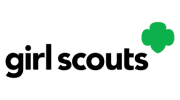

Learners can move between desktop and mobile training without losing progress. Our mobile LMS app keeps everything synced so users can start where they left off—no matter the device.
No Wi-Fi? No problem. Learners can download training in advance and complete courses offline, with progress updating automatically once reconnected.
Send instant reminders for training deadlines, new courses, or instructor-led sessions. It’s an easy way to keep learning top of mind without adding to your workload.
Admins and managers can track progress, pull reports, and monitor engagement right from the app. It’s everything you need to support learners—even when you’re not at your desk.
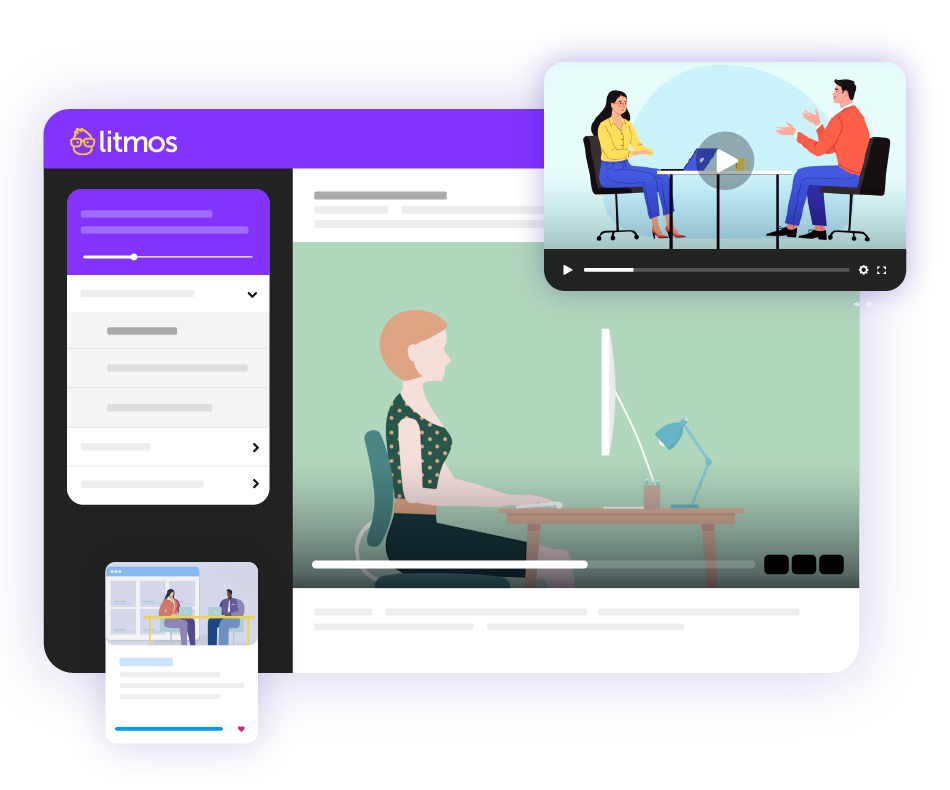



Our mobile LMS app does more than deliver training. It supports global teams, real-time needs, and modern workflows without sacrificing ease or security.
Biometric single sign-on makes it fast and secure to log in from any device.
Deliver bite-sized training that fits into busy schedules and helps frontline workers stay sharp.
.
Our mobile app offers training in 37 languages so teams around the world can learn without barriers.
Access training through the native Litmos app on any major mobile platform.
Mobile users get the same AI-powered features as desktop learners, including smart search and instant summaries.
Train employees, partners, and customers from anywhere without tying them to a desk.
When urgent updates or compliance changes roll out, mobile access ensures your teams can train immediately with no delays or gaps.
In industries where attention is split, the ability to check progress, resume modules, or get quick reminders on mobile helps keep training top of mind.
From traveling sales teams to remote contractors, mobile learning meets learners where they are without adding friction or complexity.
During this talk, Paul Ghosh, Senior Solutions Consultant, demonstrates how to use Litmos’ AI-powered solutions to help learning and development (L&D) pros create engaging training, boost retention and support a culture of continuous learning.

Explore learning tips, trends, and expert insights..
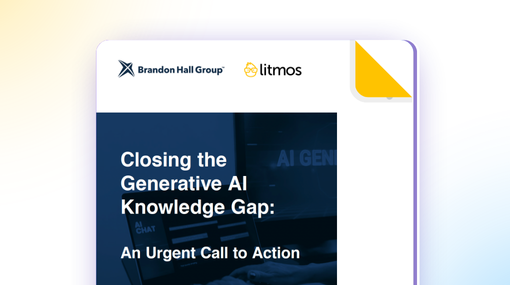
eBook
Learn how generative AI transforms learning design, speeds up content creation, and boosts engagement to help close knowledge gaps.
⟶
Blog
Learn how mobile learning makes training more accessible, engaging, and effective through micro-lessons, gamification, and just-in-time delivery.
⟶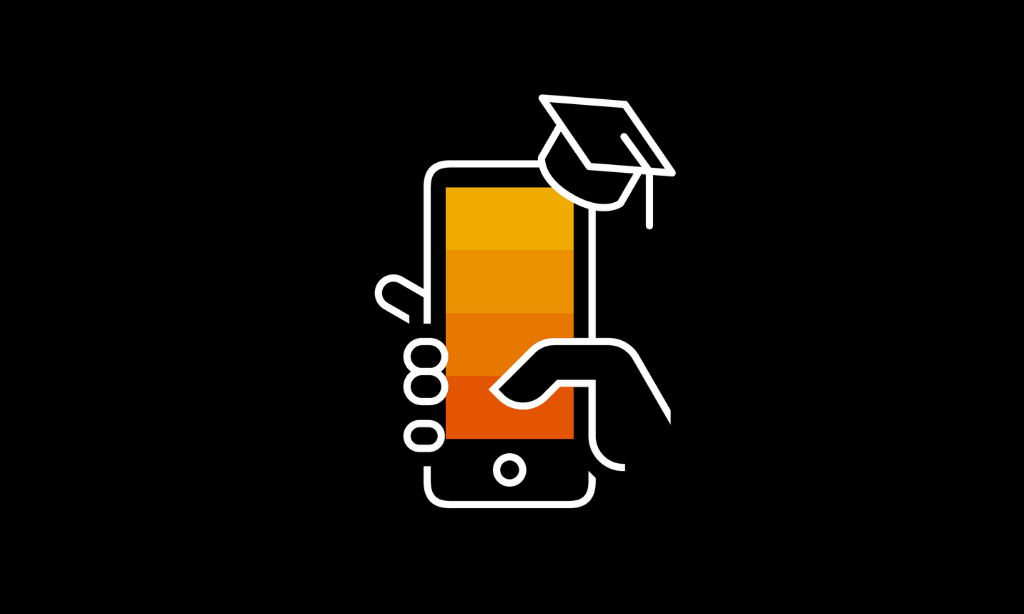
Infographic
Get actionable figures on how mobile devices are changing learning, including when, where, and why learners use them, to meet them where they are.
⟶